
HomeAssistant:常用的 HACS,Github 第三方支持库 Repo
HACS
- HACS官方网站
- HACS安装文档
亲测米家系列
米家互联网空调,zhimi.aircondition.ma3
https://github.com/margrop/zhimi
样例配置文件如下
1 | |
小米空调伴侣2,lumi.acpartner.mcn02
https://github.com/EugeneLiu/xiaomi_airconditioningcompanionMCN02
样例配置文件如下
1 | |
小爱触屏音箱,钉钉群的消息提醒,xiaomi.wifispeaker.lx04
https://github.com/Yonsm/ZhiMsg
https://github.com/Yonsm/ZhiMi
https://github.com/Yonsm/ZhiBot
样例配置文件如下
1 | |
米家万能遥控器,chuangmi.remote.v2
https://github.com/custom-components/remote_homeassistant
样例配置文件如下
1 | |
米家智能插座基础版(WIFI),chuangmi.plug.m1,使用官方 xiaomi_miio即可
https://www.home-assistant.io/integrations/xiaomi_miio/
样例配置文件如下
1 | |
亲测天猫精灵和小度音箱
HAVCS全称为Home Assistant Voice Control Skill,诣在提供Home Assistant对接音箱平台的能力,通过在Home Assistant上运行本插件,可对接音箱厂家的技能开放平台(自建技能或用线上技能),响应音箱指令控制相关设备。
https://github.com/cnk700i/havcs
- HAVCS 作者提供的:HAVCS食用说明
https://ljr.im/articles/plugins-havcs-edible-instructions/
样例配置文件如下1
2
3
4
5
6
7
8
9havcs:
platform:
- aligenie
- dueros
http:
clients:
aligenievisiter: Br9opxYY000000
ha_url: https://blog.margrop.net
device_config: ui
解决问题:HAVCS菜单套娃(HAVCS菜单无限嵌套显示)
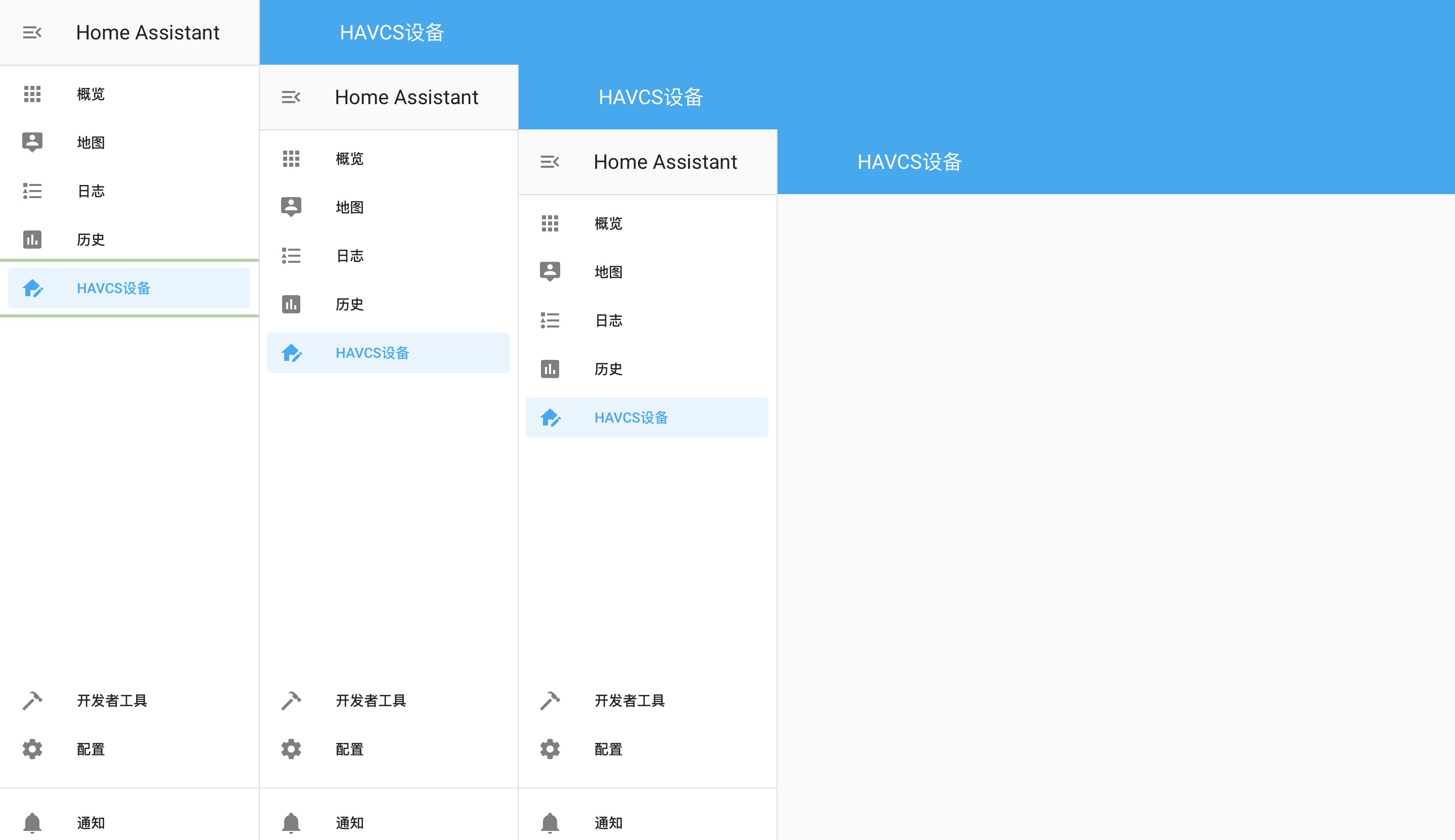
- 进入
Supervisor页面,打开加载项File editor,打开目录custom_components/havcs/ - 将
index.html中的/havcs/替换为/havcshtml/ - 将
login.html中的/havcs/替换为/havcshtml/ - 找到
http.py中的class HavcsDeviceView类,查找下面代码段,将下面代码中havcs改为havcshtml1
hass.http.register_static_path('/havcs', local, False) - 还是
http.py这个文件,查找下面代码段,将下面代码中havcs改为havcshtml1
config = {"url": '/havcs/index.html'}` - 检查无误后,重启 HA
亲测 Apple 系列
iCloud设备
https://github.com/gcobb321/icloud3